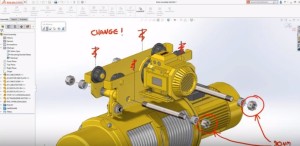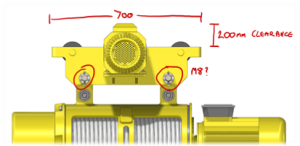
Good communication among design stakeholders is an essential part of any successful design process. SOLIDWORKS 2019 introduces a brand new way to communicate your design ideas, by enabling you to add markups directly to parts and assemblies when using a touch device.
In this example, we’re going to add some notes to an exploded view of this Hoist. To create a new Mark Up, simply select “Insert Markup view” from the Mark Up folder in the feature manager and set your preferred pen style using the color palette and thickness slider. Now you’re ready to go ahead and start writing directly on the screen of your touch device!
As you write, your notes are captured together with the orientation of the markup view. Markups are stored with the model and can be viewed by other members of your design community using SOLIDWORKS on any workstation touch-enabled or not.
At any time, you can add even more clarity to your notes by mixing styles, changing pen color and thickness can be a great way to emphasize or highlight key areas and comments

When finished the markup view is automatically captured and stored in the markups folder, and if required given a name to signify its purpose.
Markups stored with the model can export in a variety of industry standard image formats or PDFs, ready to be shared with other stakeholders outside of your SOLIDWORKS design community.
3D Markup in SOLIDWORKS 2019 provides a fast and innovative approach to communicating your design ideas.
To get more updates on SOLIDWORKS Follow Us on LinkedIn: Click Here
For more details Like Us on Facebook: Click Here
For videos SUBSCRIBE to our channel: Click Here
For more information: Click Here