Cost of products is an important factor for a company’s competitiveness and profitability. Both manufacturers and designers could affect product costs, either by deciding the manufacturing methods or the design of products. Right decisions will win orders or sell products, but for right decisions to be taken, quick and accurate cost estimations are needed.
To facilitate the cost estimation process, SOLIDWORKS developed a new module called SOLIDWORKS Costing.
Included in both SOLIDWORKS Professional & SOLIDWORKS Premium packages as an add-in, SOLIDWORKS Costing can automatically generate estimates of part & assembly manufacturing cost that adjust whenever we modify our design. We can easily track costs to ensure our projects stay on target to meet the profit goals. Designers can make faster, repeatable, and more informed design decisions based on the cost, and the changes in design.
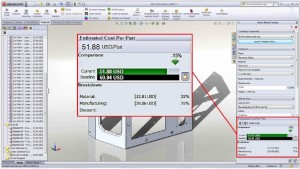
SOLIDWORKS Costing will provide benefits in many areas of your business:
For Management and Executives:
- Hit cost targets and maintain healthy profit margins.
- Break barriers between manufacturing and design – Costing uses data provided by manufacturing to determine costs.
For Designers, Engineers and Engineering Managers:
- “Design for Cost” upfront, and eliminate need to “Redesign for Cost” later.
- Make design decisions based on the cost of manufacturing a design.
- Faster and more repeatable than quotes from external and internal manufacturing.
For Manufacturers:
- “Instant quotes” – not just fast, instantaneous manufacturing quotes for customers.
- Much faster than spreadsheets, counting features and other forms of manual quoting.
- Much more repeatable and accurate than “rule of thumb” estimates.
- Dead accurate to manufacturing data provided in the customizable templates.
- Template data can be calibrated to actual costs thereby further improving accuracy.
As you design, manufacturing costs are automatically calculated behind the scenes, real-time, allowing you to always have an up-to-date cost estimate.
To get more updates on SOLIDWORKS Follow Us on LinkedIn: Click Here
For more details Like Us on Facebook: Click Here
For videos SUBSCRIBE to our channel: Click Here
For more information: Click Here
