Just like in SKETCH, SOLIDWORKS 2018 builds on existing assembly delighters, providing new enhancements that focus on increasing productivity.
In today’s global marketplace, great products need to get built faster than ever. SOLIDWORKS 2018 introduces enhancements that help you deliver assembly designs in less time and effort.
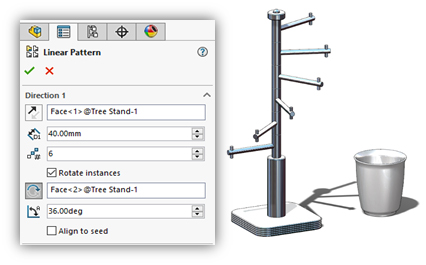
When creating a Linear Pattern of components, you now can add an optional rotation. After choosing the number of instances you can simply select a rotation reference and specify the incremental angle. This speed up the creation of all kinds of innovative designs and removes the needs for additional features.
Adding mates between hidden surfaces can be challenging. SOLIDWORKS 2018 speeds up the process by allowing you to temporarily hide surfaces whilst in the mate command by pressing the ‘ALT’ key. You can now select the hidden faces and get your parts in place fast.

When working with components of different units or even imported parts, it is common where the certain holes do not align properly. Now, in SOLIDWORKS 2018 you can create ‘MISALIGNED mates’. This allows two Concentric Mates to be solved correctly, by maintaining the concentricity of either Mate – or… by shifting the component symmetrically between the two. The Feature Manager displays useful information about the misalignment and they also show up clearly in the Mates folder too. This new capability removes the need to make slight changes to legacy components that may be used in many assemblies.

Creating Exploded Views is a great way to understand and communicate your designs in SOLIDWORKS. Now, with SOLIDWORKS 2018 you can now quickly and easily create automatic explode lines using the Smart Explode Line tool. SOLIDWORKS automatically gathers all the components in the exploded view and previews each explode line. The explode line for each component defaults to the Bounding Box, but you can easily choose the Origin or even drag to any other point. SOLIDWORKS also allows you to apply this to every other identical instance – saving a lot of time and effort. As you would expect, modifying the Exploded View updates the Explode Lines instantly – keeping everything accurate and up to date.
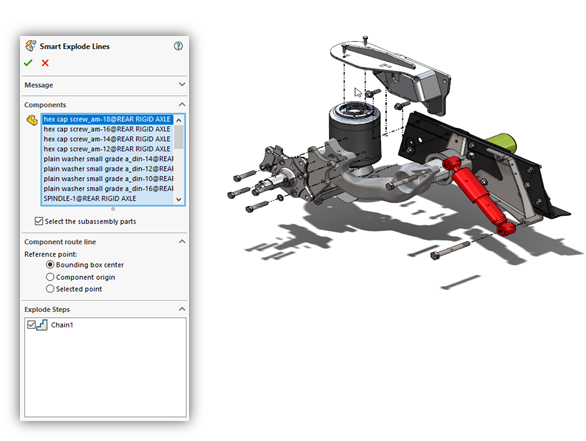
These are the assembly enhancements in SOLIDWORKS 2018 that improve your day to day productivity to get your products built faster.
