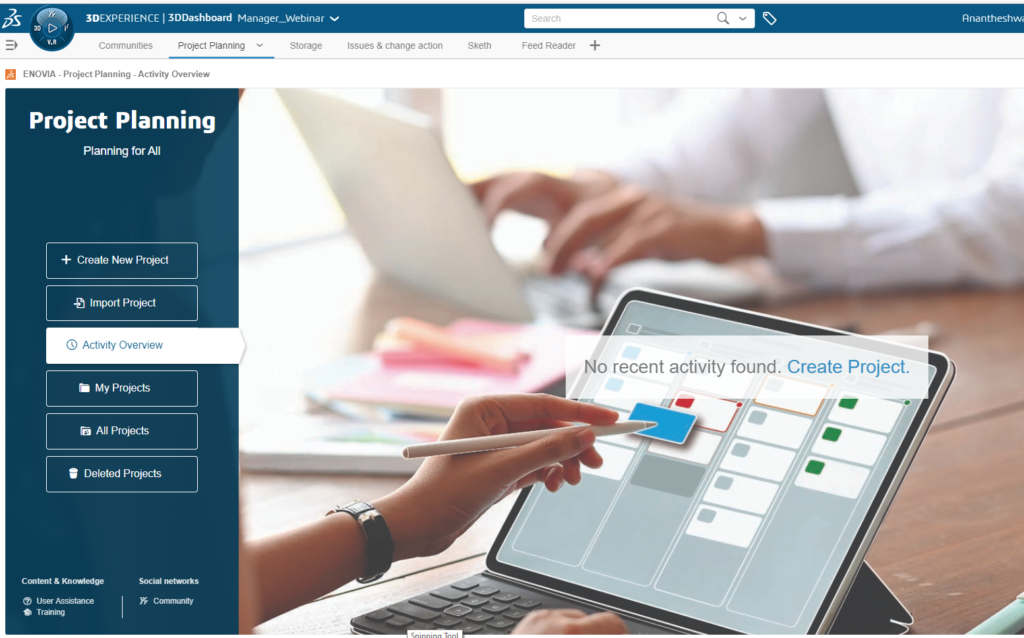
Rising business, product and process complexity is impacting the ability to deliver projects on time. Only 36% of projects are on-time/on-budget, 45% late or over budget, 19% fail.
ENOVIA data-driven project management links product development data to the project. The updated status of any project member’s deliverable is immediately reflected in the project plan. Through “invisible governance” project managers govern the project without interrupting those doing the work. With team-based planning, teams can easily share tasks and schedules without the need for a formal project manager.
Eliminate non-value added tasks so you can have more time to ensure projects are delivered on time and under budget. Deliverable-based project management enables team members to focus on producing innovative experiences that become market successes.
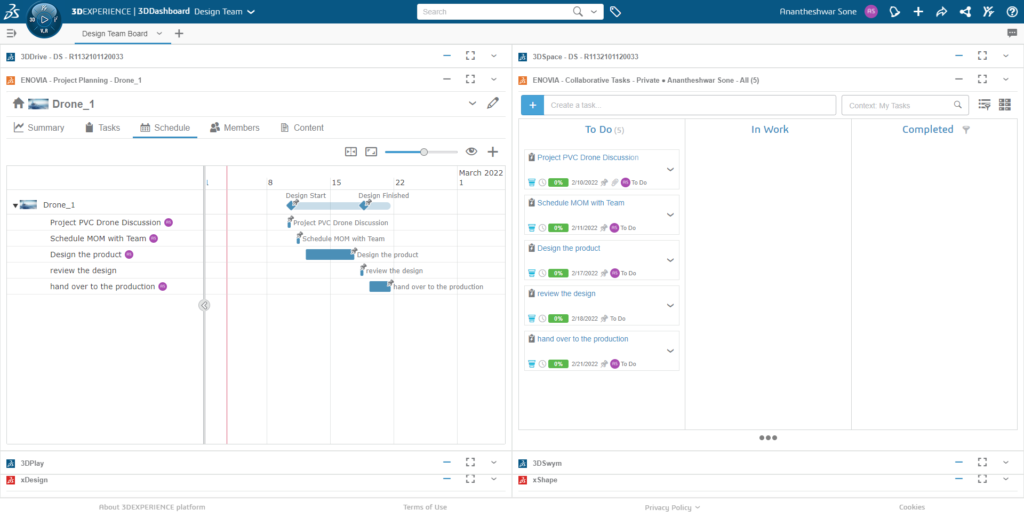
Project Planner provides business users simple and assisted team-based iterative planning, execution and monitoring. Team members can define project scope, task dependencies and key milestones. An innovative engine automatically schedules and optimizes project activities to meet key milestones. Project planners can capture innovation as projects and invite people to collaborate. Team members benefit from a cloud and mobile experience with real-time updates and notifications.
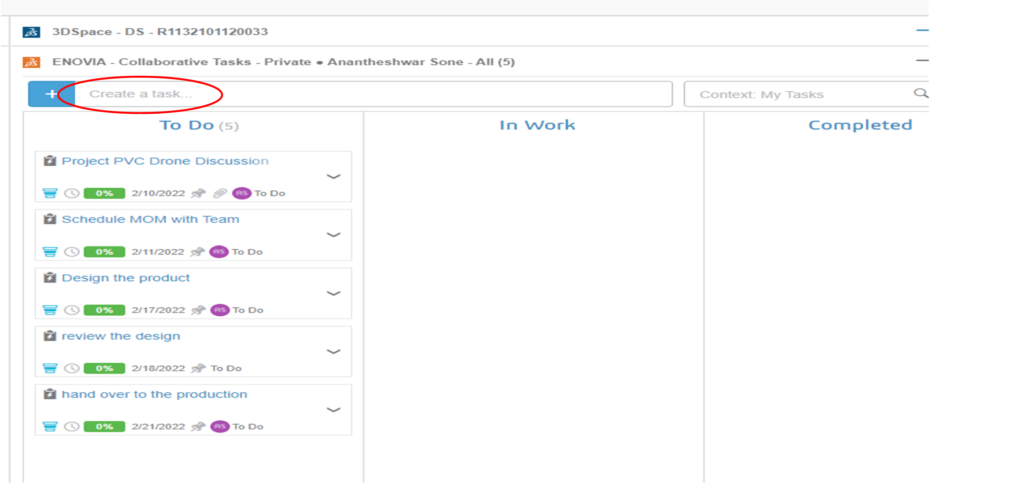
Project Tasks Team members create tasks and milestones with expected duration. Project tasks can be configured with fixed or flexible dates for planned start and end. Task priorities can be defined to help set expectations and prioritize work. Team members can associate reference content to the project with simple drag/drop from other widgets or upload from local drives.
Schedule View In the Schedule View of a project, team members can establish visual order between tasks by connecting the end of one task to the beginning of the next task through a simple drag and drop action. Team members can also create dependencies between tasks or milestones in the “Dependencies” attribute of the task. Tasks can be easily re-sequenced in the Schedule view by selecting the task and associating it with another.
Schedule Management A built-in optimizer engine helps teams manage schedules. While defining the estimated duration for tasks, team members can determine flexibility on task delivery dates. Based on this “cushion,” the project’s Scheduling Strategy, and the dependency between tasks, the project optimizer automatically makes adjustments to tasks to provide the most favorable project scheduling. When a team member makes adjustments to a set schedule, the tool automatically color codes tasks with either yellow or orange to indicate that adjustments are not compatible with set estimations.
To get more updates on SOLIDWORKS Follow Us on LinkedIn: Click Here
For more details Like Us on Facebook: Click Here
For videos SUBSCRIBE to our channel: Click Here
Get A Quote Today: Click Here
