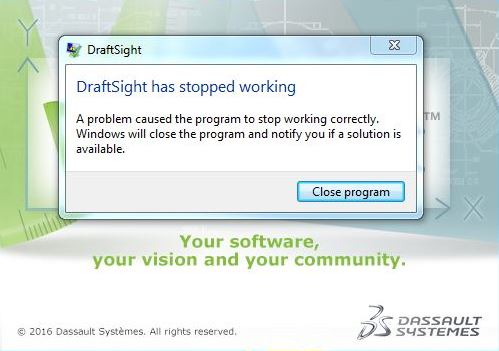Due to an Expired Certificate, all supported Windows versions of DraftSight released from 2012 to 2017 SP0 (both 32bit and 64bit) will not launch and/or will stop running as of March 1st, 2017.
A list of the affected products is below.
We have made a simple solution available: first, click on this link to be brought to the DraftSight Download Page (https://www.3ds.com/products-services/draftsight-cad-software/free-download/). Scroll down and you will see the following message: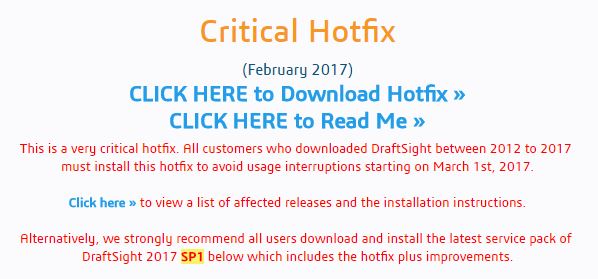
Next, download the Hotfix. Once downloaded, run the downloaded file ( DraftSight_HotFix_2017R.exe ).
When the screen above appears, click on Unzip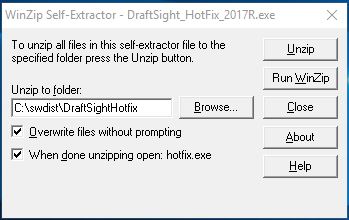
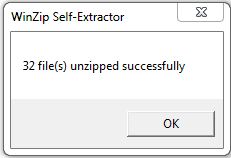
The Hotfix will then unzip to a temporary folder.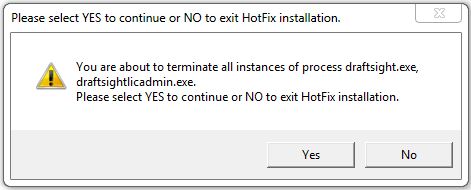
The Hotfix will automatically run the patch, just click on Yes to install it.
Once the Hotfix has successfully installed, you will see the above screen. And that’s it, your copy of DraftSight has been updated and will continue to work as normal. It should be noted that this issue only affects Windows users, Mac and Linux versions of DraftSight (free and Beta only) do not require this Hotfix as they are not affected by the expired certificate.
For technical Support Email: support@logicalsolutions.in
To get more updates on SOLIDWORKS Follow Us on LinkedIn: Click Here
For more details Like Us on Facebook: Click Here
For videos SUBSCRIBE to our channel: Click Here
Purchase DraftSight Today: Click Here