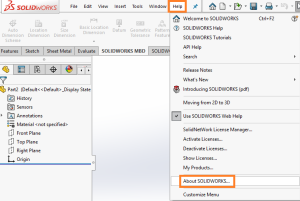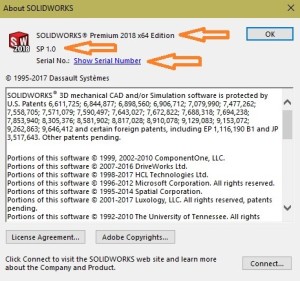What is my SOLIDWORKS serial number? Which SOLIDWORKS version and service pack am I currently running? You may have asked yourself these questions or needed to know the answer in order to receive technical support or run an upgrade.
There are different ways to find your serial number, but in this blog, we will see one method.
Start SOLIDWORKS, Select Help Menu and pick About SOLIDWORKS as shown in the below image.
The About SOLIDWORKS dialog will be displayed where you can find all the information about your SOLIDWORKS package, either Standard, Professional, or Premium; and, the version and service pack number. By clicking on the “Show Serial Number” link your SOLIDWORKS serial number will appear.
To get more updates on SOLIDWORKS Follow Us on LinkedIn: Click Here
For more details Like Us on Facebook: Click Here
For videos SUBSCRIBE to our channel: Click Here
For more information: Click Here