After installing SOLIDWORKS for the first time on individual computers, you must activate the SOLIDWORKS license.
Activation requires Internet or email access. After activation, you do not need to be online to use the products.
How To activate a SOLIDWORKS license:
1. When you start SOLIDWORKS for the very first time, you will be automatically Pop-up with Solidworks Product Activation tab to activate your license.
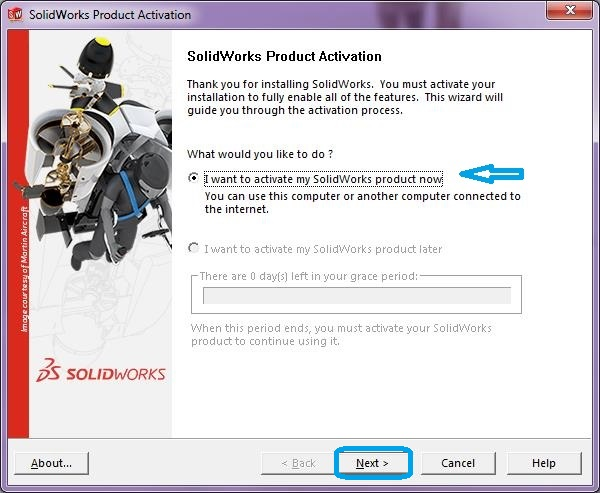
Under “What would you like to do?” Select “I want to activate my SOLIDWORKS Product” now and Click “Next”.
2. Select the products to activate or click “Select ALL”, under “How would you like to activate?” select “Automatically over the internet (recommended)”,
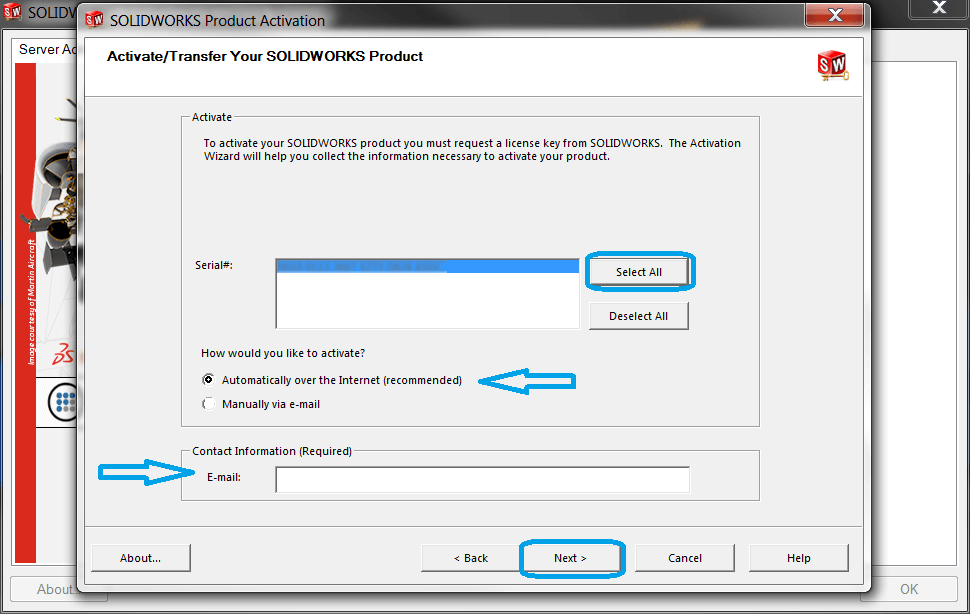
3. Under “Contact Information”, add email address and click “Next”.
4. Await the response from the SOLIDWORKS activation server.
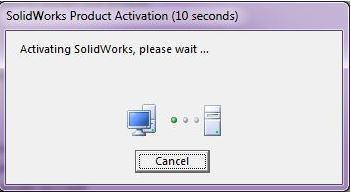
The Activation/Reactivation Succeeded dialog box displays the products that have been activated, Select “Finish”.
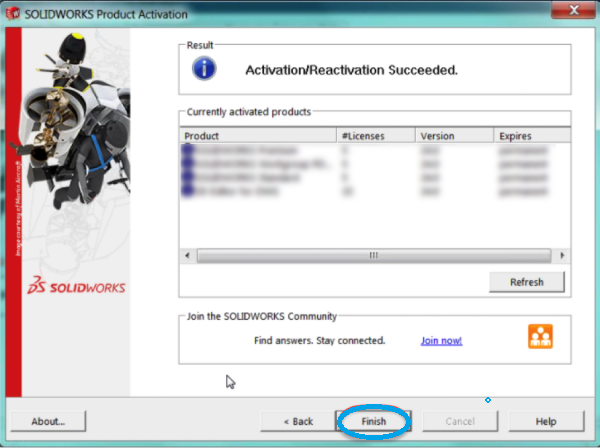
If you face any problem while activation, please contact us support@logicalsolutions.in
