The Customer Portal account gains you access to a lot of items like Downloads and Updates, Enhancement Requests, SOLIDWORKS Knowledge, SOLIDWORKS forum, CAD Admin Dashboard, My.SOLIDWORKS.com, etc. It is always a good idea for all SOLIDWORKS users to create a Customer Portal account & it is an excellent resource available to all SOLIDWORKS customers.
Let’s get started on creating your new SOLIDWORKS Customer Portal account:
1. Go to SOLIDWORKS At the top of the screen, choose Login as shown in the below image.
2. On the next page, choose SOLIDWORKS customer portal.

3. To create a new user account, you will need to know your SOLIDWORKS Serial Number. This number can be found by launching the SOLIDWORKS software on your computer and choosing.
Help>About SOLIDWORKS.

4. The next screen shows as below, click on the ‘Create a SOLIDWORKS ID’ button.
Existing users simply log in with your email address and password.

5. In the Next Screen enter your company email Id (This email address will be associated with your customer portal account and will become your permanent login name so, don’t forget it) & SOLIDWORKS Serial Number and click Next.

6. In the Next Screen, check your company address, and verify that it is correct and click ‘Yes’.
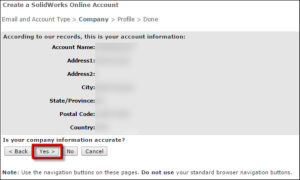
7. In the Next Screen type your First and last name, then type the password, twice.
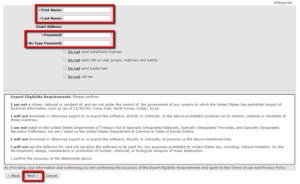
8. Once the account is created, an email will be sent out to you, to confirm the account creation. If you don’t finish this process by clicking on the link in the email and unlocking the account, you won’t be able to get in.
Welcome to your new SOLIDWORKS.com Customer Portal account.
To get more updates on SOLIDWORKS Follow Us on LinkedIn: Click Here
For more details Like Us on Facebook: Click Here
For videos SUBSCRIBE to our channel: Click Here
For more information: Click Here
