- The new SOLIDWORKS PCB design tool, powered by Altium, combines the power and usability of Altium with the 3D expertise of SOLIDWORKS. PCB Services is the key to the collaborative features in SOLIDWORKS PCB, SOLIDWORKS PCB Add-In, and the PCB Connector for Altium. The following should help get the central element installed.
- SOLIDWORKS PCB is a printed circuit board (PCB) design tool that is integrated with the SOLIDWORKS 3D design software. It is installed by the SOLIDWORKS Installation Manager as part of the individual installation.
- An Electronic Engineer using SOLIDWORKS PCB can make changes to a printed circuit board and push those changes to a shared repository. A Mechanical Engineer using the SOLIDWORKS software can pull the changed circuit board from the repository, analyze the modifications, make additional changes, and push the design back to the repository, where it can then be accessed again by the Electronic Engineer.
- To enable this collaboration, you must install SOLIDWORKS PCB Services, which manages the repository on a shared server. It is installed by SOLIDWORKS Installation Manager as part of a Server installation and does not require a separate license. It utilizes Microsoft Internet Information Services (IIS) and a database that stores data used to synchronize the work of the electrical and mechanical designers.
- In network environments, SOLIDWORKS PCB Services is typically installed on a shared server that is not running the SOLIDWORKS software. It can also be installed with other SOLIDWORKS PCB components on a single machine. SOLIDWORKS PCB Services must be running at all times, and have uninterrupted, bidirectional communication through firewalls and virus scanners with clients running SOLIDWORKS PCB and the SOLIDWORKS software, and with any clients running Altium Designer that are going to be integrated with the SOLIDWORKS software.
- It is recommended that you install SOLIDWORKS PCB Services before installing SOLIDWORKS PCB.
- In addition, another component called SOLIDWORKS PCB Add-In must be installed on machines running the SOLIDWORKS software. It is installed by default in SOLIDWORKS 2017 and in SOLIDWORKS 2016 SP3 and can be separately installed for SOLIDWORKS 2015 SP5.
- Engineers who have licensed Altium Designer can also exchange designs with SOLIDWORKS 3D design software users through the repository. To do this exchange, users need to install the SOLIDWORKS PCB Connector. This software is installed from the Altium Designer client.
Installation
For those installing SOLIDWORKS PCB and SOLIDWORKS PCB Services for the first time, you will find them in the SOLIDWORKS Installation Manager. The PCB Services should be installed first.
Prerequisites for Installing PCB Services
- As stated earlier, PCB Services utilizes Microsoft IIS. However, most Windows installations do not have enough, or any, of the required elements enabled by default.
- From the Windows Control Panel, open Programs & Features, select Turn Windows features on or off.
- In the Windows Features dialog box, select and then expand the “Internet Information Services” feature.
- Expand the “World Wide Web Services” feature.
- Expand the “Application Development Features” item.
- Enable the “.NET Extensibility” and “ASP .NET” features. If you see more than one version of .NET, select the newest, matching options.
- Click on “OK” and restart the computer.

- The IIS should now be running on the machine where you want to install the PCB services
- PCB Services can now be installed from the SOLIDWORKS Installation Manager.
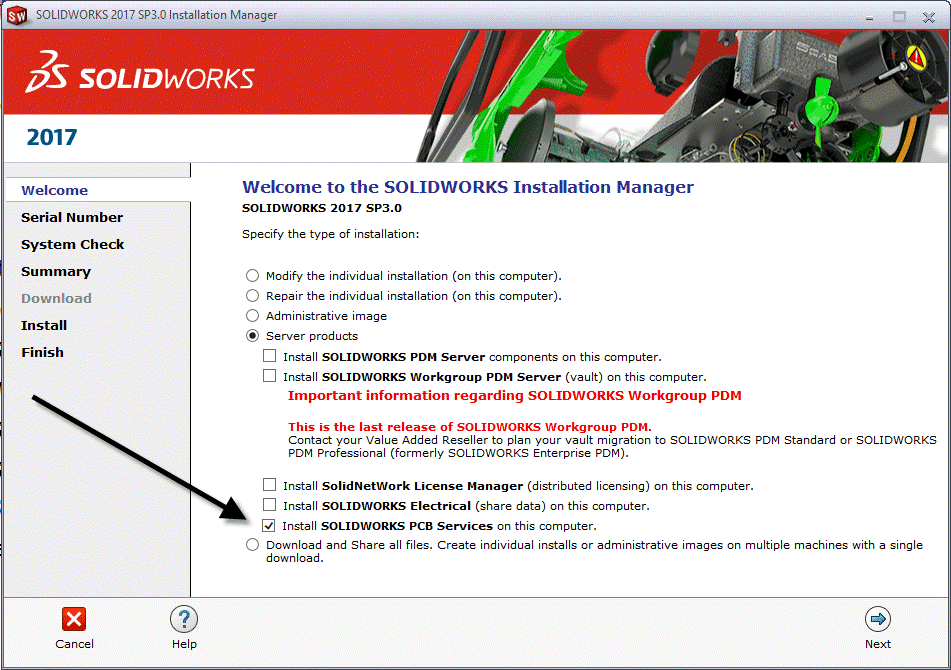
- To install SOLIDWORKS PCB Services, start the Installation Manager select ‘Server Products’, then select ‘Install SOLIDWORKS PCB Services on this computer.’ and click next.
- At the Summary screen you will have the opportunity to change the Installation location, Database folder, Revisions file folder, and the port number.
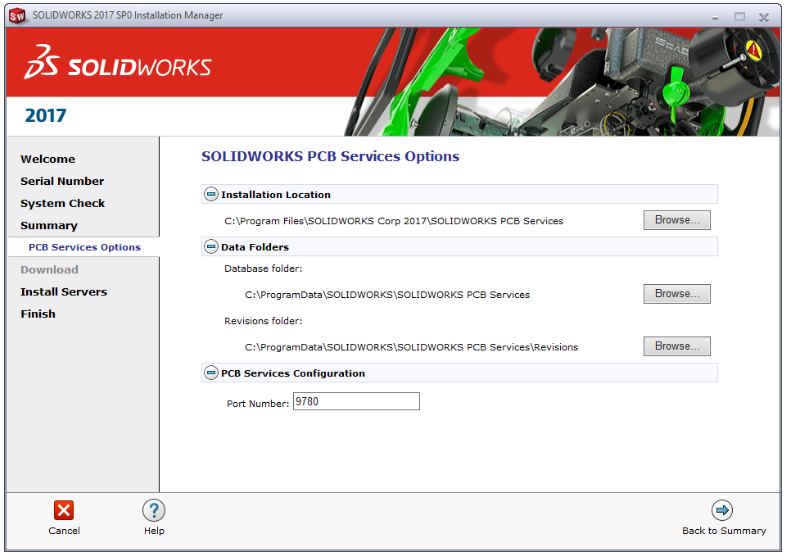
- The Installation location is where the program is installed. The Database and Revisions folders are where the data resides.
- The port number is used for communication between SOLIDWORKS and the PCB program. Firewall and Anti-Virus exceptions may be required to allow proper communications.
Accessing the PCB Services Console
- Once the installation completes you should be able to access the PCB Services interface through a web browser. Typically, this would be <server name>:<port number>. On the machine where the services are installed it would be “localhost:9780” assuming the default port number was used. From another computer on the network you would use the server name in place of the localhost.
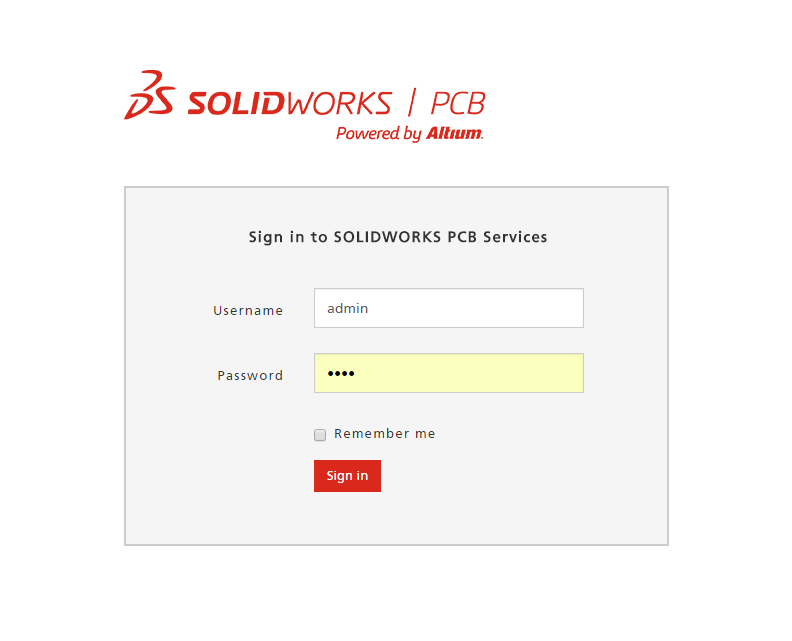
- On first run you will need to use the default admin login.
- Username: admin
- Password: admin
- From this interface you can now create user logins, repositories, and manage project folders directly.

- Once you have verified that the PCB Services are up and running, the SOLIDWORKS PCB software, SOLIDWORKS PCB Add-In, and the PCB Connector should be able to connect once installed.
- We hope you find this information useful in your installation of the SOLIDWORKS PCB Services.
For more updates on SOLIDWORKS Follow Us on LinkedIn: Click Here
For more details on SOLIDWORKS Like Us on Facebook: Click Here
For videos SUBSCRIBE to our channel: Click Here
Get A Quote: Click Here
