SOLIDWORKS 2016 brings new enhancements to the way you create sheet metal designs.
Complex Swept Flange
The ability to create complex swept flanges has always been a powerful feature in SOLIDWORKS, and you can now add standard or normal cuts through the bend regions. These cuts are now accurately represented in the flattened shape.
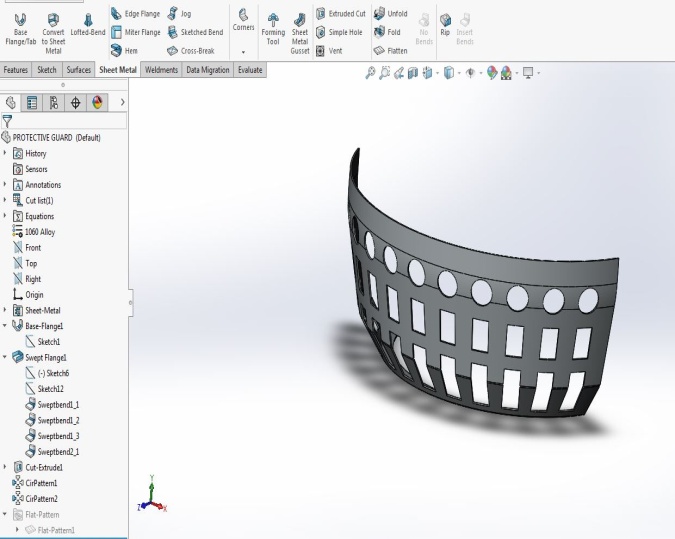
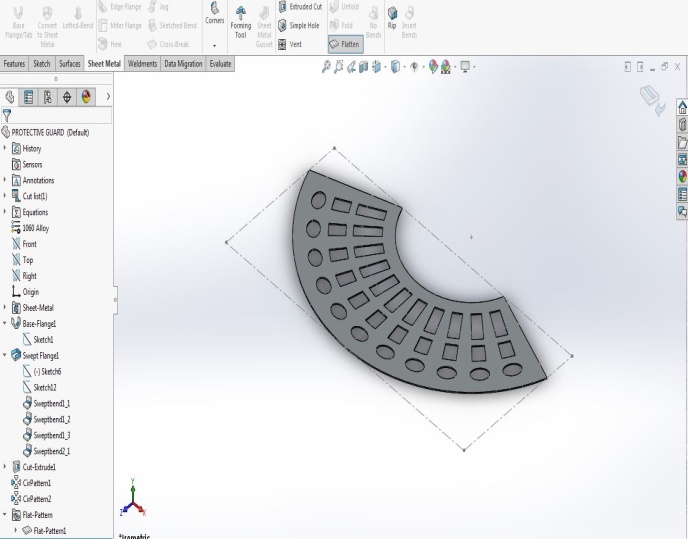
SOLIDWORKS 2016 Sheet Metal Swept Flange Flat Pattern
But in SOLIDWORKS 2015 You can see when the part is flattened the two Cut Features do not propagate to the Flat Pattern and disappear from the view, this would usually result in having to add the Cut Features to the Flat Pattern separately which results in a potential loss in accuracy and adding valuable time to the part design process.


SOLIDWORKS 2015 Sheet Metal Swept Flange Flat Pattern
Edge Flange
The Edge Flange feature is one of the most widely used feature in SOLIDWORKS sheet metal design. Well, good news!!! It’s been greatly improved in SOLIDWORKS 2016.
You can now extend the sketch geometry of the Edge Flange beyond the adjoining sheet metal edge, on either side. Yeah!!!
In SOLIDWORKS 2016, you don’t have to add extra geometry, such as drawing a sketch and a base flange feature on each side of the edge flange. You now can create this geometry in one Edge Flange feature.

SOLIDWORKS 2016 Sheet Metal Edge Flange
If you tried to do this in SOLIDWORKS 2015
You wouldn’t get any visible Edge Flange feature until you fixed the Edge Flange sketch geometry so it was not beyond the adjoining sheet metal edge, on both sides. And you would get the error.

SOLIDWORKS 2015 Sheet Metal Edge Flange
With SOLIDWORKS 2016 – Sheet Metal, problem fixed!

For More Details Contact : 9133445956
Visit our websote:www.logicalsolutions.in



