SOLIDWORKS 2016
Starting with SOLIDWORKS 2016, working with drawings is a little easier. In previous versions of SOLIDWORKS, the Status Bar showed the current sheet scale in Drawings, now in 2016, the sheet scale can be controlled from the Status Bar.
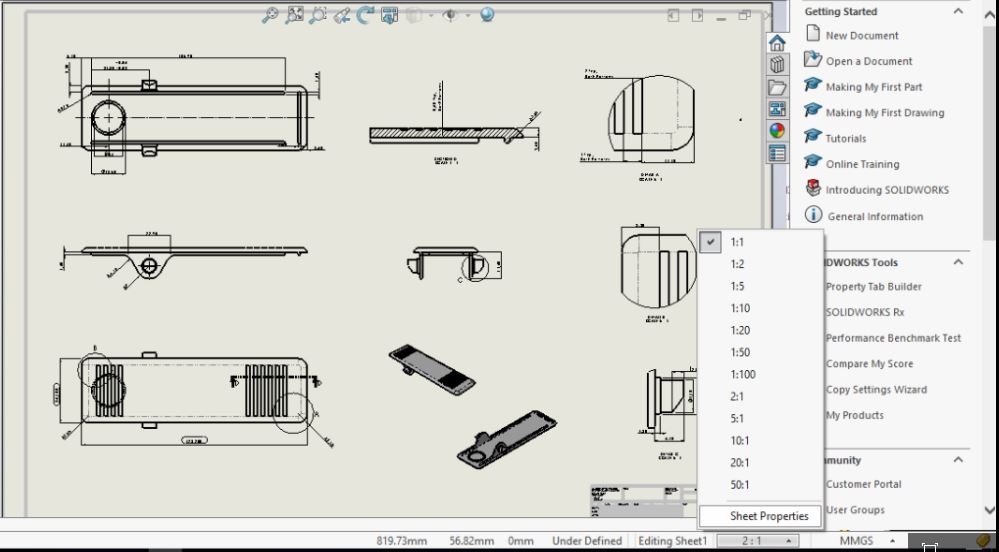 SOLIDWORKS 2016 Sheet Scale Control
SOLIDWORKS 2016 Sheet Scale Control
The popup sheet scale list allows users to select from any common scale options, or to quickly access “Sheet Properties” where any custom sheet scale can be set.

SOLIDWORKS 2015 Sheet Scale Control
To get more updates on SOLIDWORKS Follow Us on LinkedIn: Click Here
For more details Like Us on Facebook: Click Here
For videos SUBSCRIBE to our channel: Click Here
For more information: Click Here
