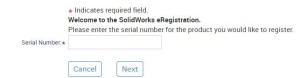Having a problem accessing the SOLIDWORKS customer portal even though you are on subscription service? Are you seeing locks everywhere?
Don’t worry! You just need to reactivate your serial number for the new version of SOLIDWORKS you are using.
First, select ‘Register My Products’ under the ‘My Support’ section. Then enter your serial number you are currently using. If you don’t know your serial number, you can open up SOLIDWORKS and go to Help > About SOLIDWORKS. This will display the serial number and service pack of SOLIDWORKS you are using.
When you enter the serial number, make sure there are no spaces, and then hit ‘Next’. The next screen asks you to select the version. Select the checkbox to the right of the version box and it will give you an option of what version to choose from.
Once the version has been selected, hit ‘Next’. Now when you go to the customer portal, you should not see any more locks. You also have access to the Knowledgebase and downloads.
If you’re still having trouble, please get in touch with the Logical Solutions Technical Support team.
To get more updates on SOLIDWORKS Follow Us on LinkedIn: Click Here
For more details Like Us on Facebook: Click Here
For videos SUBSCRIBE to our channel: Click Here
For more information: Click Here