New in SOLIDWORKS PDM Professional 2019 we now have the ability to use mixed login types between Windows Login (Active Directory) and SOLIDWORKS PDM Login (Archive Server managed). Previously for a vault, when Windows Login was selected all users (outside of the default ‘admin’ account) had to be pulled from active directory.
Now the vault administrator has the ability to add users that are not a part of the active directory but require access to the vault.
How to enable SOLIDWORKS PDM Mixed Login
Start > Programs > SOLIDWORKS PDM > Archive Server Configuration
- Tools > Default Settings
- Windows Login > Check ‘Allow SOLIDWORKS PDM Login’
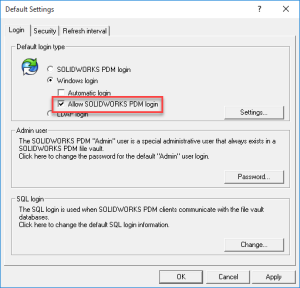
Allow SOLIDWORKS PDM Login
This will allow users to be added via Windows login or SOLIDWORKS PDM login
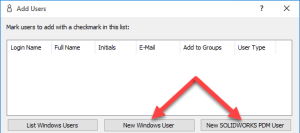
New Add User Options
Why is a SOLIDWORKS PDM Mixed Login useful?
In some environments, it makes sense for vault administrators to have multiple logins; one used for administration and the other that’s a regular user. This is a good idea as it prevents users from accidentally making a change that should only be limited to vault administrators (for example; checking out a released file etc.).
With this new functionality; we have the ability for multiple accounts to be available for users, without creating additional accounts within the Windows Domain. The regular user accounts can be obtained from the active directory via the Windows login type and the administrator accounts can be created via SOLIDWORKS PDM login (Archive server managed).
In a replicated environment; the replicated archive server isn’t always connected to the same domain as the primary archive server. This makes the replicated archive server unable to obtain users from active directory (AD). With this new functionality; user accounts for the replicated office can be created via SOLIDWORKS PDM Login without the archive server needing to obtain the accounts from AD.
To get more updates on SOLIDWORKS Follow Us on LinkedIn: Click Here
For more details Like Us on Facebook: Click Here
For videos SUBSCRIBE to our channel: Click Here
For more information: Click Here
