One of the core elements of a design is a Sketch. With that being said, Sketches are the fundamental building blocks of any design; therefore, you need the tools to be as productive as possible. SOLIDWORKS 2018 builds on existing sketch workflows adding new capabilities for customers working with 3D sketches, and more flexibility when modifying arcs and Splines.
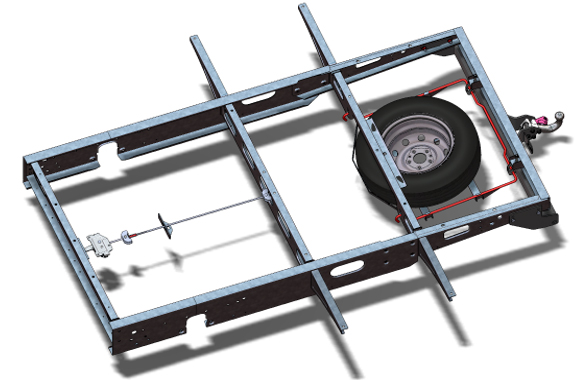
The chassis that is in the picture is the part of Trakka motorhomes. Finishing the design of the support bar.
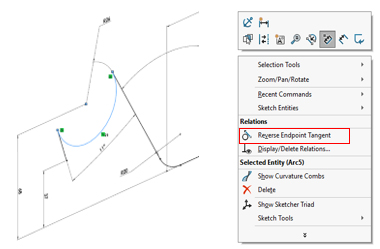
Giving you more flexibility when working with Arcs and Splines, you can now switch the tangency direction using the new option, Reverse Endpoint Tangent on the right mouse button menu. This new option eliminates the need to delete and recreate the entity, that would otherwise cause the failure of referenced features.Now when working with 3D sketches you can build in symmetry at any time by mirroring the 3D
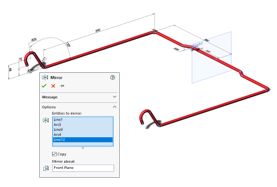
sketch entities. And not only that, planes can now also be used as the mirror reference in both 2D and 3D sketches. Symmetric relations are captured and maintained, giving you, the visualization of complete shape as you refine your design. Now you can build in all the design intent you need, right from the start.
No matter what you are designing, all these new capabilities in 2018 make working with a sketch in SOLIDWORKS, easier and even more intuitive.
To get more updates on SOLIDWORKS Follow Us on LinkedIn: Click Here
For more details Like Us on Facebook: Click Here
For videos SUBSCRIBE to our channel: Click Here
For more information: Click Here
