Inserting a component
Earlier, to change the configuration and to fix the position of the component, it was possible only after the insertion of the component. In the new version, before insertion itself in the property manager we can choose the configuration and the status of the position is decided either, fix, float or fix only first component.
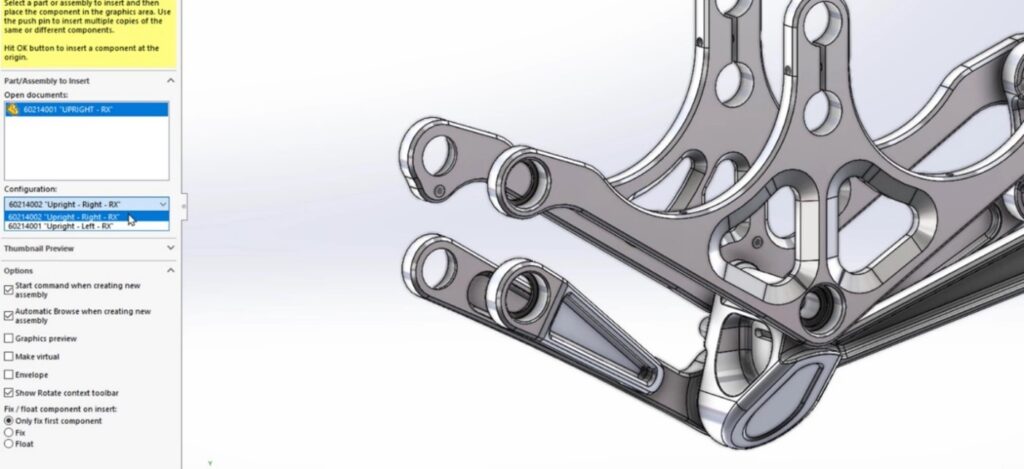
Using the Defeature Silhouette method, you can create a set of rules to simplify the components in a model. You can specify criteria for component selection, defeature method, and a defeature orientation. You can enclose the components in one body and propagate visual properties. Defeatured components can be saved as new document and as well as default templates.
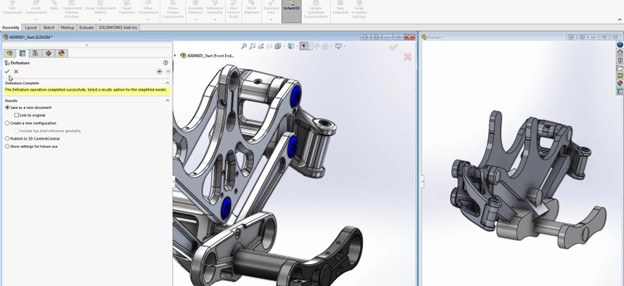
Select Flexible Subassembly
In the selection list, ‘Select Flexible Subassembly’ option is provided. If it is selected, the flexible subassemblies present are highlighted in different colour. The flexible subassemblies are also highlighted and spotted in the feature manager design tree too. By right clicking the highlighted parts from the feature manager design tree, options like change assemblies from flexible to rigid is obtained. In the drop-down menu, an option is provided ‘Isolate’, which isolates the flexible subassemblies from the main assemblies and can be saved into user defined display states.
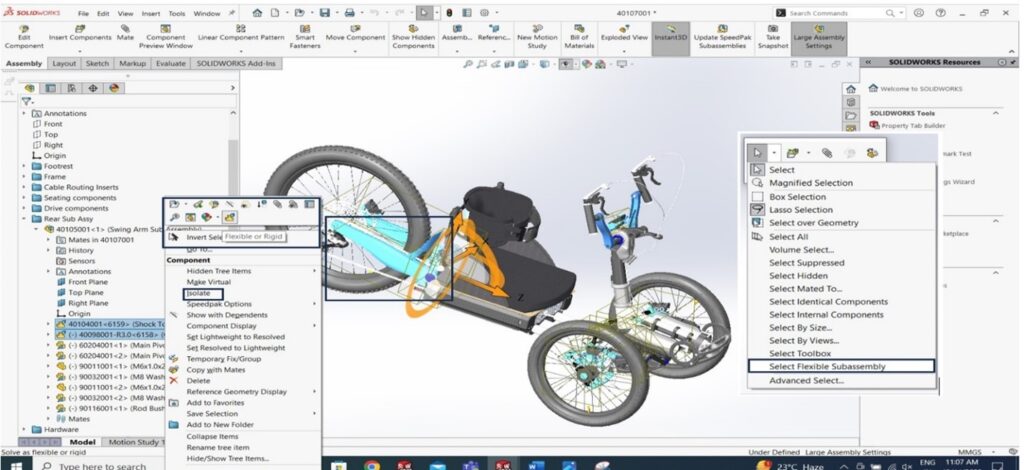
Locking the Rotation of the Fasteners
If the rotation of the fasteners must be locked, earlier it was included as an option in the mates list. In the new version, it is provided in the ‘Edit Mate Reference’ itself. A check mark is provided with the lock rotation, if it is checked then the rotation is locked.
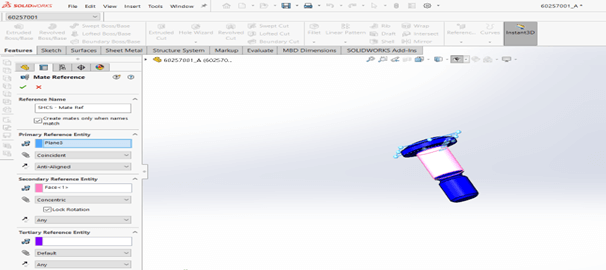
When creating mate references, you can select Create mates only when names match to create mate references only when the mate reference names are the same. The name match applies to primary, secondary, and tertiary reference entities.
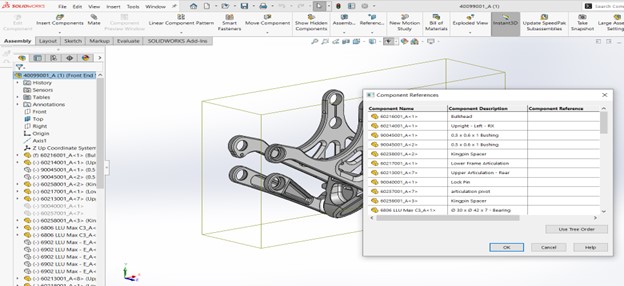
To get more updates on the 3DEXPERIENCE platform
Follow Us on LinkedIn: Click Here
For more details Like Us on Facebook: Click Here
For videos SUBSCRIBE to our channel: Click Here
Get A Quote Today: Click Here
