Auto-Repair for Missing Mate References
Improvements to Auto Repair for concentric and parallel mates add more criteria for identifying replacement entities.
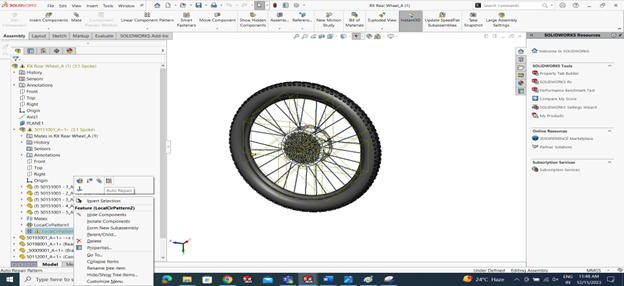
XR Exporter Integration
In ‘Save As’ dialog box, there are two file extensions included in the latest version, ‘Extended Reality (*.gltf)’ and ‘Extended Reality Binary (*.glb)’. If the files are saved in the latest version, then, it’s a straight away drive to use those files in the fields of Augmented Reality and Virtual Reality as these formats are supported there.
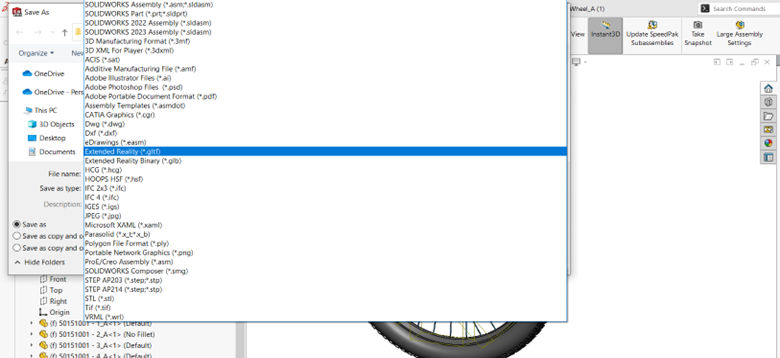
Enabling Step Filter Option
Considerable time is reduced in importing the step files from different formats by incorporating the enable filter option in the algorithm.
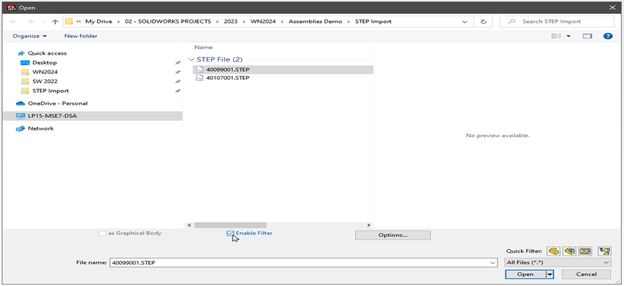
Specifying a Prefix and Suffix for Components
You can use a system option to specify a default prefix and a default suffix for opposite-hand versions of mirrored components. You can also specify a default prefix for virtual components created from external files.
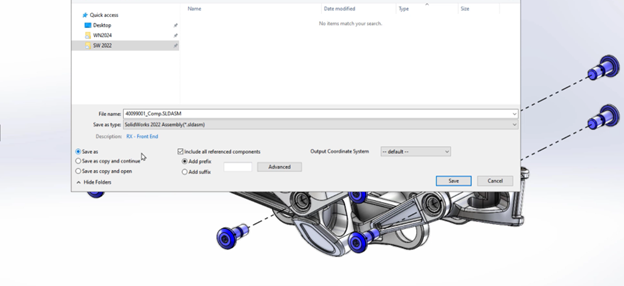
To get more updates on the SOLIDWORKS
Follow Us on LinkedIn: Click Here
For more details Like Us on Facebook: Click Here
For videos SUBSCRIBE to our channel: Click Here
Get A Quote Today: Click Here
