SOLIDWORKS 3D Interconnect is a new feature introduced in SOLIDWORKS 2017, capable of working seamlessly with 3rd party CAD files from various CAD tools and unlocking new workflows to streamline collaboration with customers and vendors. SOLIDWORKS 3D Interconnect bypasses the entire translation process of 3rd party CAD files and allows us to work as they were native SOLIDWORKS files. With SOLIDWORKS 3D Interconnect, we can have direct integration of CAD files from various design tools like PTC®, Creo®, Autodesk® Inventor®, Siemens® NX, SolidEdge®, and CATIA®.
In SOLIDWORKS 2018, this tool has been developed even better.
The first thing you’ll notice is support for neutral file formats; these include STEP, IGES, ACIS, and JT. These files no longer need to be translated, and instead, can be simply inserted into your SOLIDWORKS assemblies and used like other components. This works the same way native 3rd party files can with 3D Interconnect. These neutral files will recognize when the files are changed or replaced. And like native 3rd party files, they can be easily updated without the need for deleting and re-importing the files. However, neutral files do not support the same intelligent Face ID mapping that native 3rd party files do.
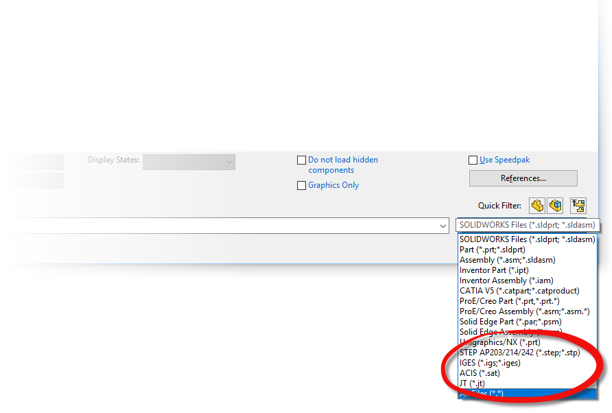
Other new enhancements take your legacy 3D files further, including support for reference geometry such as sketches and reference planes. Allowing you to do more with your existing files from other 3D design tools. Eliminating the need for time-consuming migration of data.

Finally, Custom Properties are now supported for your legacy 3D files. Either opening a 3rd party file or inserting it directly into an assembly. This means Bills of Materials and Drawings can now automatically read and populate themselves using the information previously defined in their native design tool.

To get more updates on SOLIDWORKS Follow Us on LinkedIn: Click Here
For more details Like Us on Facebook: Click Here
For videos SUBSCRIBE to our channel: Click Here
For more information: Click Here
