SOLIDWORKS 2022 improves geometric tolerance symbols in drawings, when creating geometric tolerance symbols, you can use the handles surrounding the feature control frame to build the symbol.
To create geometric tolerance symbols:
- In a part or drawing, click Geometric Tolerance or Insert > Annotations > Geometric Tolerance.
- In the graphics area, click to place the symbol.
A feature control frame appears with handles and a Tolerance dialog box surrounding it.
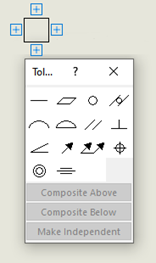
In the dialog box, specify options to add content to the feature control frame.
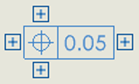
Click any handle surrounding the feature control frame to add more content

To get more updates on SOLIDWORKS Follow Us on LinkedIn: Click Here
For more details Like Us on Facebook: Click Here
For videos SUBSCRIBE to our channel: Click Here
Get A Quote Today: Click Here
