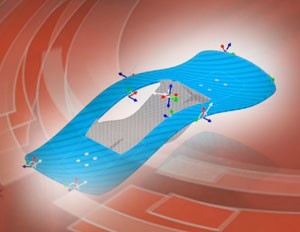SOLIDWORKS Simulation

SOLIWORKS Simulation Licences Offering
- SOLIDWORKS Simulation Standard
- SOLIDWORKS Simulation Professional
- SOLIDWORKS Simulation Premium


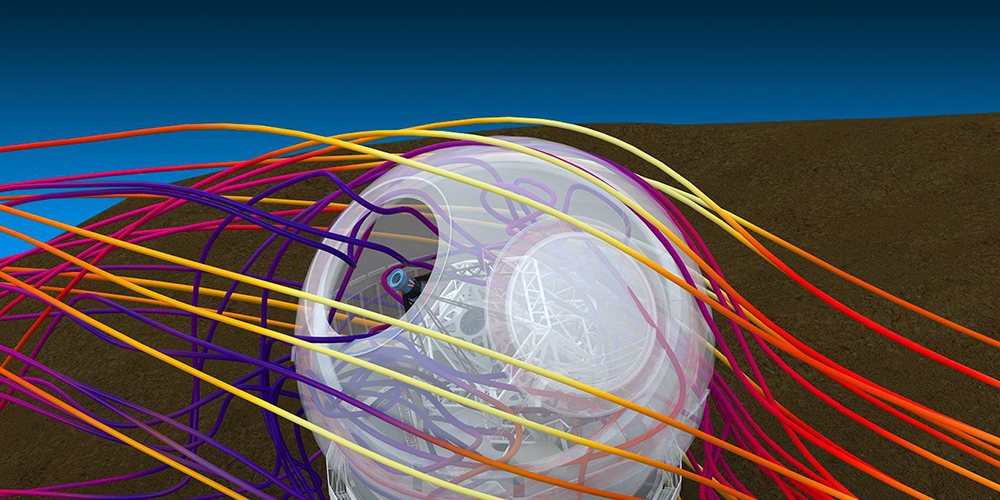
Benefits of SOLIDWORKS Simulation
- SOLIDWORKS Simulation offers a user-friendly interface and comprehensive analysis capabilities.
- It has a unique combination of precision, ease of use, and power.
- With accurate simulations, there is no need to create a physical prototype for testing.
- The software can study and test large-sized parts and assemblies, resulting in faster processes, reduced costs, and lighter products overall.
SOLIDWORKS Simulation Capabilities
Professional License
(Standard + the following elements)- Automatic Conversion of Toolbox Fasteners to Bolts
- Design Optimization
- Load Case Manager
- Topology Optimization Studie
- Event-Based Motion Simulation
- Frequency Simulation
- Buckling or Collapse Simulation
- Thermal Simulation
- Drop Test Simulation
- Pressure Vessel Design
- Submodeling Simulation
- 2D Simplification
Have questions about SOLIDWORKS Simulation?
Subject your designs to real world conditions to raise product quality while reducing prototyping and physical testing costs.













SOLIDWORKS Simulation Verify products made of composite materials and fine-tune product performance in minutes
Weight and performance are driving factors in many designs. As a result, engineers are turning to composite materials to minimize weight and tailor stiffness, but how you determine the material’s effect on product behavior?
By providing CAD-embedded visual feedback, SOLIDWORKS Simulation enables you to easily define the arrangement of plies, thicknesses, material properties, and orientations for laminates or sandwich composites.
Now, you can efficiently test product behavior, identify problem areas or over-dimensioning, and verify that the composite material meets your performance needs.
Get Demo to learn how you can quickly tailor your products made of composites to meet performance requirements and how you can accelerate time to market through accurate and high-performance simulation tools.
To get more updates on SOLIDWORKS Follow Us on LinkedIn: Click Here
For more details Like Us on Facebook: Click Here
SUBSCRIBE to our channel for more videos: Click Here
For more information: Click Here